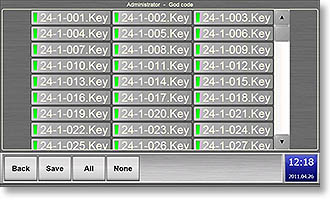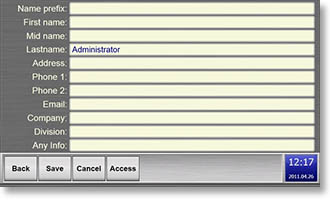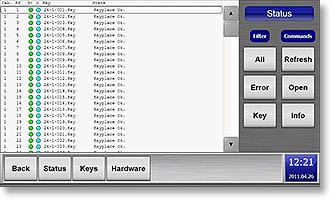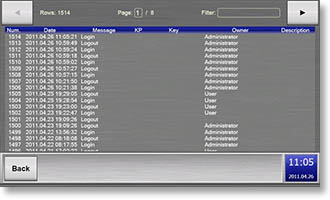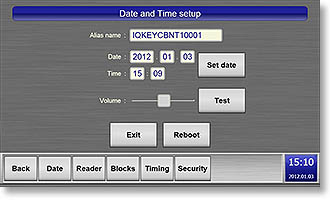Privacy Policy
Dear Visitor,
We would like to inform you that as of May 25th, 2018, the General Data Protection Regulation (EU) 2016/679 of the European Parliament and of the Council of 27 April 2016 (GDPR) concerning the data protection of personal information of natural persons and the transfer of such data supersedes regulation 95/46/EK and all similar data protection laws throughout Europe. As a result, in Hungary, the previous law CXII of 2011 on the right to self-management of information and about information freedom (Infotv) will no longer be the governing regulation, being replaced by the GDPR instead.
Contents of this notice:
1. Basic principles
2. Definitions
3. Legal basis for data handling
4. Types of data handled
5. Duration of data handling
6. Method of data handling
7. Storage of data
8. Data processor
9. Contact
10. Data collected by website
11. Legal remedies
12. Legal proceedings and reporting of incidents
13. Updates to the privacy policy
1. Basic principles
The most important goal of the GDPR is to unify the various privacy regulations of EU member countries by creating a unified system of rules of treating data in every industrial and service sector.
The most important objective of the legislator is to ensure the effective protection of the rights of data subjects, as well as ensuring the transparent operation of data controllers and data processors as regards privacy protection.
LoxTop Kft (hereinafter: Company) is committed to handling data in accordance with data handling rules set out by law and as described in the present privacy policy.
The Company is committed to protecting the data of its clients and partners. It handles personal data confidentially, and takes all security, technical, and organizational steps to guarantee the security of this data.
2. Definitions
- Data controller: the natural or legal person or organization without legal personhood which makes decisions about, determines and implements the goals of handling the data and the tools used to handle the data, or has another party implement these decisions;
- Data subject: any natural person who is identified or – directly or indirectly – can be identified by personal data;
- Consent of the data subject: the data subject’s voluntary, specific, clear, suitably informed statement of agreement, with which the data subject declares or through their actions unambiguously confirms their agreement to the handling of their personal data;
- Data store: all data contained in a system;
- Data processing: performing technical tasks related to the data processing operations, irrespective of the methods and means used to perform the operations and the location the processing takes place, provided that the technical task is performed on the data;
- Data processor: any natural or legal person, or any entity without legal personhood, who or which carries out the processing of data on the basis of a contract with a data controller, including as required by law;
- Data handling: any operation or set of operations, in particular collection, recording, filing, organizing, storing, altering, using, querying, transmitting, publishing, collating or linking, blocking, deleting or destroying any data or preventing further use of the data;
- Data forwarding: making the data available to a specific third party;
- Disclosure: making the data available to anyone;
- Data deletion: making data unrecognizable in such a way that it is no longer possible to recover it;
- Data locking: based on an identifier, locking data to limit its further processing indefinitely or for a certain period of time;
- Data destruction: the complete physical destruction of the data carrier (storage devices) containing the data;
- Data protection incident: unlawful processing of personal data, unauthorized access, disclosure, transfer, deletion, damage or destruction;
- IP address: In all networks where communication is performed through the TCP / IP protocol, the servers have an IP address, which is an identifier number allowing the machines to be identified over the network. Each computer on a network has an IP address through which it can be identified;
- Personal data: data which can be related to the data subject, in particular the data subject’s name, identifier, knowledge of one or more physical, physiological, mental, economic, cultural or social identities, and the conclusions that can be drawn from the data;
- Natural identity data: surname and first name, birth name, mother’s name, place and date of birth of the data subject;
- Objection: a statement by the data subject that they object to the processing of their personal data and request the termination of the data processing or the deletion of the data processed;
- Cookies: an information file (usually plain text) that is sent to the user’s hard drive via its browser and which can identify the user upon their subsequent visit;
- National Authority for Data Protection and Freedom of Information: Nemzeti Adatvédelmi és Információszabadság Hatóság (NAIH), whose legal authority and tasks are defined by Info tv. § 38 (hereinafter: Authority).
3. Legal basis for data handling
The Company handles personal data only as allowed by the laws in effect regarding its activities, as regards both its partners and data subjects.
Personal data is all data which can be associated with the person of a data subject.
The following are the main ways in which the Company comes to handle personal data:
- data handling used to establish a contractual relationship on a legal basis (for example for issuing invoices in accordance with accounting laws);
- if the data handling is required by law,
- the data subject’s voluntary, informed, express and definite agreement, with which they agree to the treatment of their data by the Company in accordance with the present privacy policy (for example for marketing purposes).
The Company’s data handling is regulated by the following laws:
- 2011, CXII., law on the right to self-determination and freedom of information
- 2005, CXXXIII., law on the rules of personal and property protection and private investigation
- 2013, V., law of the civil code
- 2000, C., law on accounting
- 1997, CLV., law on consumer protection
- 1995, CXVII., law on personal income tax
- 1993, XCIII., law on work safety
- 2012, I. law on the labor code
- 2001, CVIII., law on certain issues of electronic commerce services and information society services
4. Types of data handled
Information handled by the Company: company name, contact / data subject name, business / business phone numbers, company / business email addresses, company / business mailing addresses, contact date and time, IP address of a data subject, browser information and titles of pages visited.
Data processing operations are performed primarily for communication purposes (e.g. sending offers, invoicing). No profiles of data subjects are automatically built.
5. Duration of data handling
The Company is entitled to retain the data provided to it for the purpose specified in this policy until the consent of the data subject is withdrawn, or as required by law.
6. Method of data handling
The Company manages the data electronically and / or on paper, manually
7. Storage of data
The Company shall ensure the secure storage of data in accordance with the legal provisions in all cases.
The Company’s IT systems and other data storage locations are located on its premises and on servers.
In the course of providing its services, the company selects and operates the IT tools used to manage personal information such that:
- it is available to authorized parties;
- its authenticity is assured;
- its integrity is assured;
- it is protected against unauthorized access.
8. Data processor
The Company does not use an external data processor or cloud service provider; it processes the personal data it handles by itself. Data may only be accessed by government agencies or organizations as required by law (such as NAV online accounting verification).
9. Contact
The Partner’s contact information given when sending offers or for other business contact, for example:
- Name
- Company name
- e-mail address,
- billing address (billing name, street name, house number, city, postal code),
- telephone number
10. Data collected by website
Any external visitor can access the information the Company publishes on its web site at www.loxtop.com. When visiting this web site, the website hosting provider records the visitor data in order to check the operation of the service, to prevent abuse and to ensure its proper operation. The purpose of recording this data is to collect information on the use of the website, to compile statistics and analysis of visits and internet usage. External service providers use “cookies” on a user’s computer, which can be used to link the user’s current visit to previous ones. A user may refuse a cookie request at any time in a popup window on the website.
11. Legal remedies
The data subject may request information on the processing of their personal data and may request the rectification or deletion or locking of their personal data (except for data processing required by law), as indicated at the time of data collection.
The data controller has 30 days to delete, lock, or correct personal data upon request. If the controller does not comply with the data subject’s request for correction, blocking or deletion, it shall give written reasons for such refusal within 30 days.
The Company shall notify the data subject of correction, blocking, deletion, as well as of any person to whom the data have previously been transmitted for data handling purposes. Notification is not required where, with regard to the purposes for which the data are processed, this does not harm the data subject’s legitimate interest.
12. Legal proceedings and reporting of incidents
In case of any violation of the rights of the data subject, or for any other comments, a statement can be made to the following:
- Gyulai District Court: 5700 Gyula, Béke sugárút 38.
- Nemzeti Adatvédelmi és Információszabadság Hatóság (National Data Protection and Freedom of Information Authority): 1530 Budapest, Szilágyi Erzsébet fasor 22/C
- LoxTop Kft 1114 Budapest, Bartók Béla út 75. II/2.
13. Updates to the privacy policy
LoxTop Kft publishes this privacy policy on its web site
The Company reserves the right to unilaterally modify the present privacy policy. The latest version of the policy is always available on the Company’s web site.
Effective as of: May 25th, 2018.
Date: May 22nd, 2018, Békéscsaba.
Copyright
The A LoxTop Kft. website (hereinafter LoxTop) can be freely accessed without giving any kind of private information. By using the web site, visitors agree to the below, and the privacy policy rules listed above.
The source code of the website and the logo, brand name, images, graphics, videos, text content, data and information appearing on the website are protected by trademark and copyright. Trademark and copyrights belong to LoxTop and all rights are reserved. Therefore it is prohibited to use, copy, reproduce, reverse engineer, distribute, store, or transfer in any form all or part of the content of any part of the web site without the prior written consent of LoxTop. The trademarks, logos and trademarks of third parties appearing on this site are the property of their respective owners:
LoxTop hereby provides the following uses:
- You may refer to (link) the web site if you name it and use its address at loxtop.com
- For your own personal use you may freely download store or print www.loxtop.com pages from your own computer.
- For other uses the permission of the copyright owner is required.
The information and data displayed on www.loxtop.com are for informational purposes only. LoxTop is not responsible for any business decisions made based on the information contained on this website. LoxTop assumes no responsibility for the completeness of the data on this site, or for any damages resulting from the use, improper operation, viruses, malfunctions, or communications or system errors on this site.
LoxTop reserves the right to modify or refactor its websites at any time without notice, and to limit or block their availability. LoxTop does not warrant that access to the Web sites will be continuous or error-free. LoxTop expressly disclaims any liability for damages resulting from the use of this website or any information, documentation, or related information, direct or indirect, for malfunctioning, incomplete or misunderstanding arising in relation to the use of the website.
The LoxTop web site may contain connection points (hyperlinks) that provide an automatic connection to other web sites. These linked websites may be owned and operated by third parties. LoxTop is not responsible for the content created, transmitted, stored, made available by third parties to which LoxTop’s websites are linked or referenced. Links to other sites are provided solely for the convenience of the users of the Website.
Like almost every website company, www.loxtop.com uses cookies on its websites. By using the LoxTop Website, you agree that the use of cookies and other tracking technologies in accordance with this policy. A cookie is a small alphanumeric file that is automatically downloaded to online devices (computers, notebooks, smart phones, tablets) when a visitor visits certain web pages. Cookies allow the site to recognize the visitor’s device, so that the web server stores information about the visit. Today, all modern websites use such cookies. Data captured with this technology cannot be linked to other personal data, and in no way can the identity of the user be identified. Such technical data collection is intended solely for statistical purposes related to the operation and performance of the website, and for the purpose of improving the website and services. This kind of data collection, data analysis, visit tracking is provided and performed by GoogleAnalytics and GoogleAdwords platforms. These cookies are provided by Google and are used through Google Adwords, Analytics, Search, and in some cases through a third party (Joomla) system. If you do not consent to the use of cookies and other tracking technologies, please configure your browser accordingly (disable cookies), or please do not visit or use this website. For more information about how cookies work and how to use them, see: Cookie Policy.
The operation and communication of this website is ensured by an authenticated and secure 128 bit TLS / SSL encrypted connection technology. The data traffic (including sub-pages) generated between the user’s computer and the data handler’s web server when accessing the Website and personal data provided on the Website are routed through the Internet using a standard encryption procedure using a uniquely generated encryption key. The technology used makes unauthorized access to data, data theft, and interception of data traffic difficult, and secures the use of the website.
The Data Controller pays special attention to the stability and security of its IT system and keeping them free of viruses, to the tools that it uses on its website and email systems, the prevention of malicious programs and the prevention of unauthorized access to its systems. For these purposes it runs a virus scanner and a firewall, and runs its web server in a modern, secure server under controlled conditions with no unauthorized virtual and physical access. Despite these efforts, it is impossible to guarantee complete coverage against viruses at all times, so we recommend that the user also run a virus scanner on their device and check our emails, which are the user’s responsibility. The data handler cannot be held responsible for any damage or inconvenience caused by a virus or other malware, or malfunctioning or downtime of systems or devices, but will make every effort to remedy any errors as soon as possible.